What is Favorite user?
By registering your acquaintances with your favorite users, it is possible to easily perform the member registration required when creating a group.
Also, you can make a nickname to the added favorite users, which helps prevent accidental addition of non-related persons to the group.
Favorite user registration (APP)
It is possible to register favorite users in the following two ways.
1. Add the user by entering and searching the User ID or Email address of the user you want to add.
2. Add the user by scanning QR code of the user you want to add (recommended)
First, open the menu, tap “Favourite Users”, and tap the “+” button at the lower right of the transition destination screen.
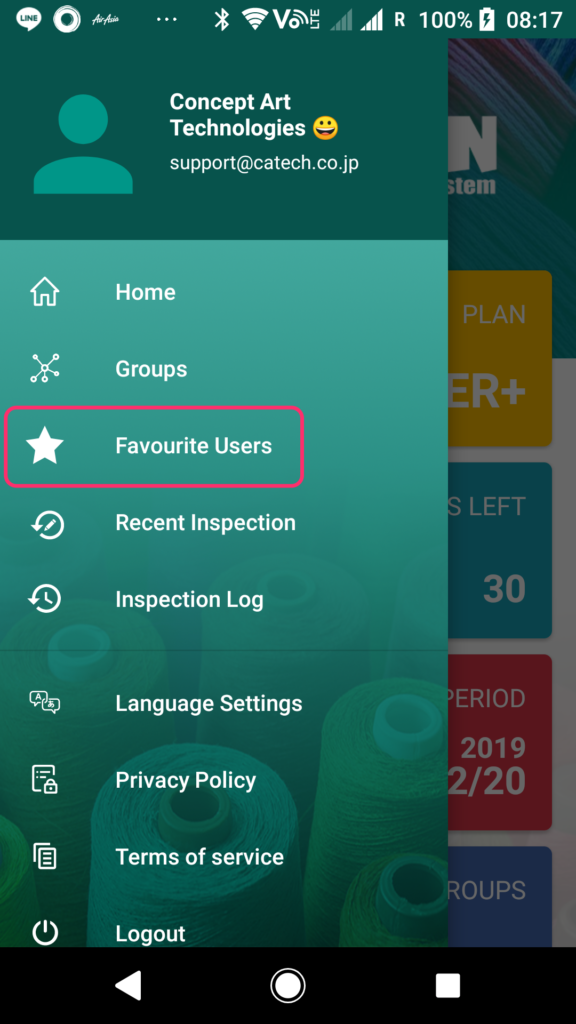

Add favorite users by search
It is possible to search and add the user on the screen where the magnifying glass icon in the tab menu is selected


・① Enter the “User ID” or “E-mail” of the user you want to add.
・② It is possible to search by pressing the magnifying glass mark on the right side of the input form.
・③ The searched user will be displayed. Check if the name is correct and tap the User account.
・The user is added to “Selected Users” as the image below.
※Please note that registration has not been finalized at this stage

It is possible to add by searching for multiple users using the same procedure. After completing the addition procedure, tap the “SAVE” button at the bottom of the screen to complete the favorite user registration. After completion, the screen will transit to the favorite user list screen, so please check if it has been added.


Add favorite users with QR code
Tap the QR icon in the tab menu on the screen to transit to the screen of QR code scanning and QR code display. QR code scanning is enabled by default.


・If you want to add a favorite user, ask the user you want to add to open “MY QR CODE” in the on-screen tab menu.
・Scan the QR code of the user you want to add.
・”ADD USER” button is displayed. Tap to add.
Favorite user registration (WEB)
There is only one way to register a favorite user on the WEB screen.

・① Click “Favourite Users” on the left menu to open the favourite users list.
・② Click the “+” button on the right side of the screen.

・ ③ Enter the “User ID” or “E-mail” of the user you want to add in the input field.
・④ Click the name which was searched and displayed. If you want to register multiple users, repeat this procedure.
・⑤ Click the “Save” button to add a favorite user.