アプリのインストール方法
※Google Playにアクセスできない国はAPKファイル一覧から最新版をダウンロードしてインストールを行ってください。
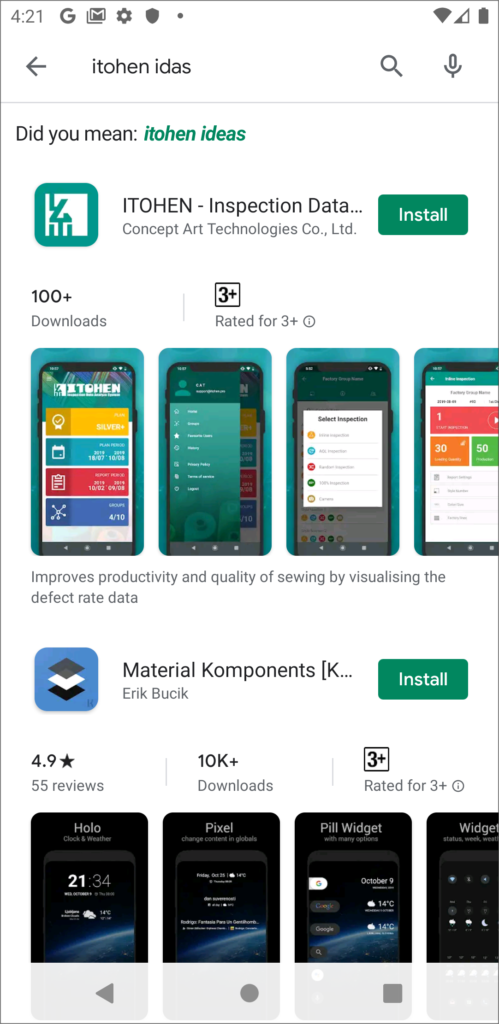
Google Play アプリを起動し「itohen idas」と検索して表示されるアプリをインストールするか、下のQRコードを読み込みアプリをインストールしてください。

また、Google Chromeなどのブラウザを立ち上げ「https://play.google.com/store/apps/details?id=co.jp.catech.itohen.idas」と入力することでもインストールが可能です。