Install “ITOHEN-IDAS” Application
※In countries where Google Play is not accessible, download and install the latest version from the APK file list.
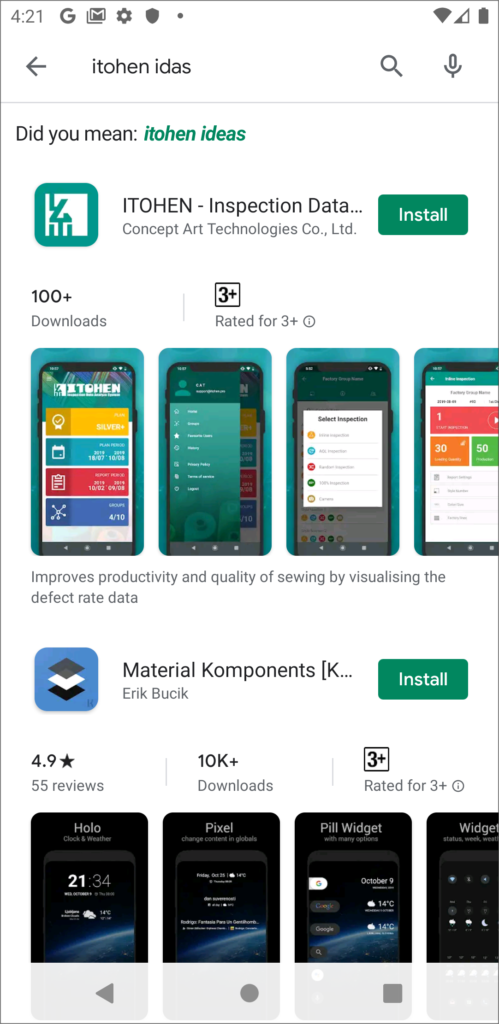
Start the Google Play app and search for “itohen idas” to install the app, or scan the QR code below to install the app.

Also it is possible to install by launching a browser such as Google Chrome and entering “https://play.google.com/store/apps/details?id=co.jp.catech.itohen.idas”.