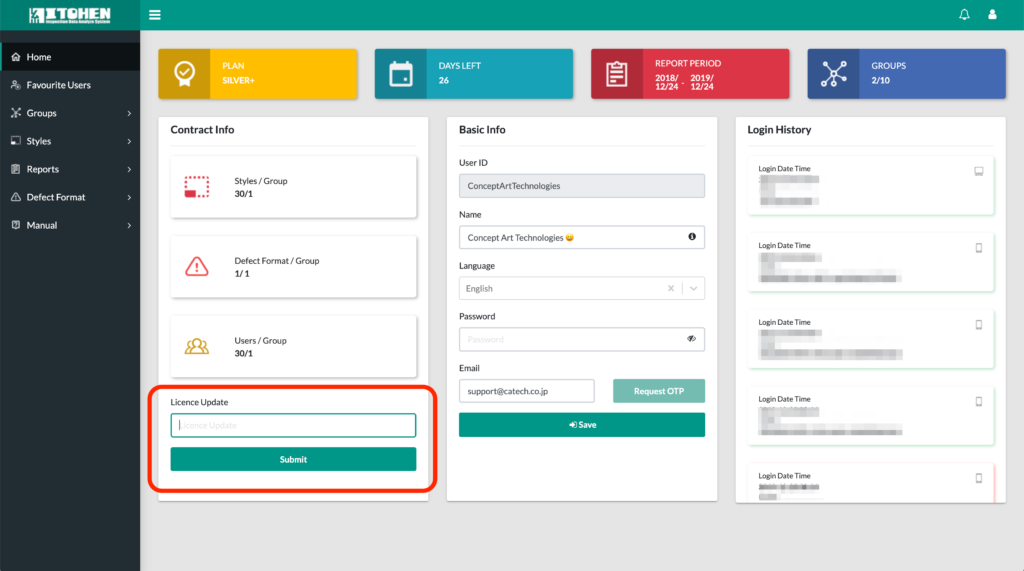Note when plan changing
Please note that if you change the plan by reading the license QR code issued by ITOHEN-IDAS (or enter the license key), the existing plan will be discard.
For example, the current SILVER + plan is changed to GOLD + plan with the remaining 10 days. After that, when the GOLD + plan expires, the TRIAL plan will be used instead of returning to the state where the SILVER + plan with remaining 10 days.
Also, If you update the plan by scanning the QR code of the same plan (or entering the license key), the number of days will be added instead of new. For example,If you read the license of the SILVER + plan 30 days with 10 days remaining on the SILVER + plan now, the remaining of the SILVER + plan will be 40 days.
How to use QR code reading
Tap PLAN on the HOME screen and tap “Scan QR Code” on the transition destination screen.The scanner will be started, and it will be completed by reading the license QR code issued by ITOHEN-IDAS.

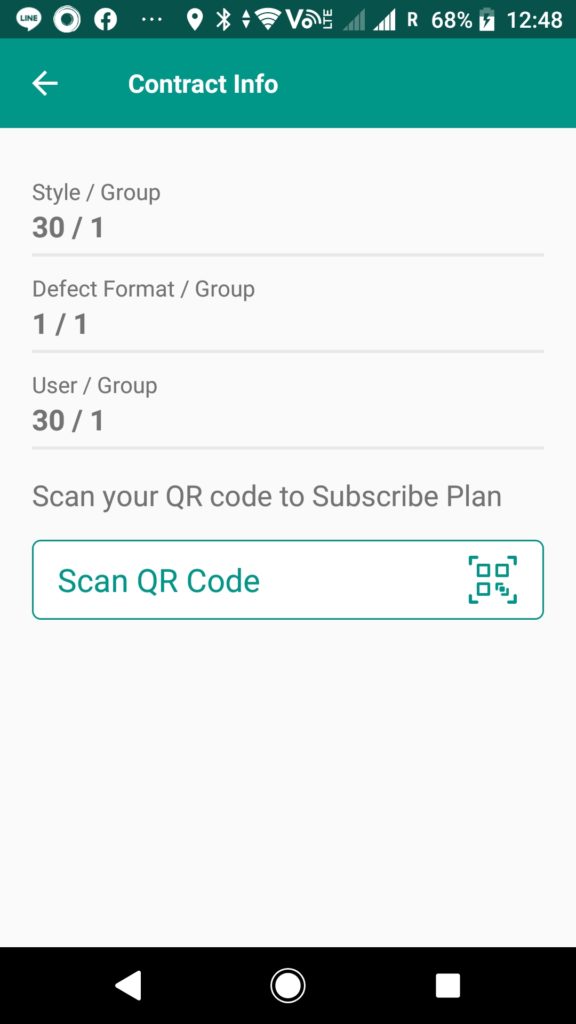
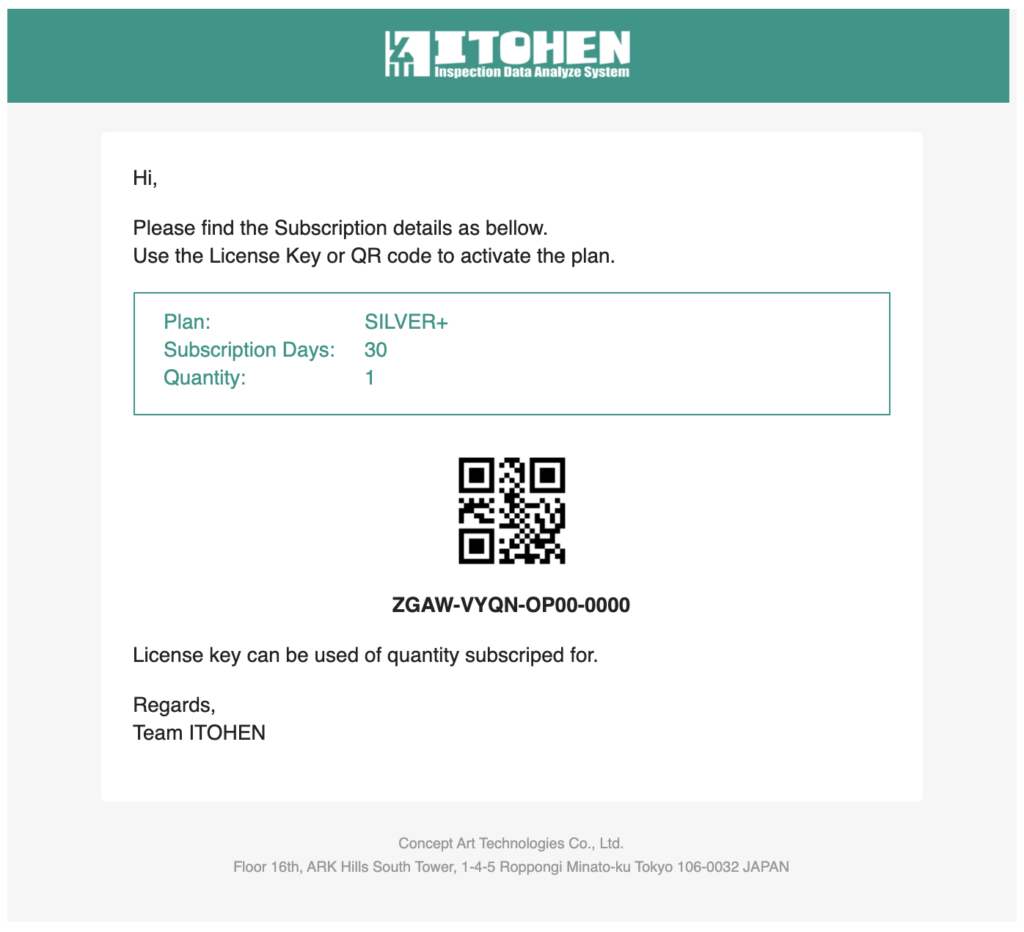

If the license QR code is successfully read, “Plan activated successfully” as above will be displayed and the plan will be updated / changed as described above.
How to enter a license key
Enter the license code issued by ITOHEN-IDAS into “License Update” on the HOME screen and click “Submit” to complete.