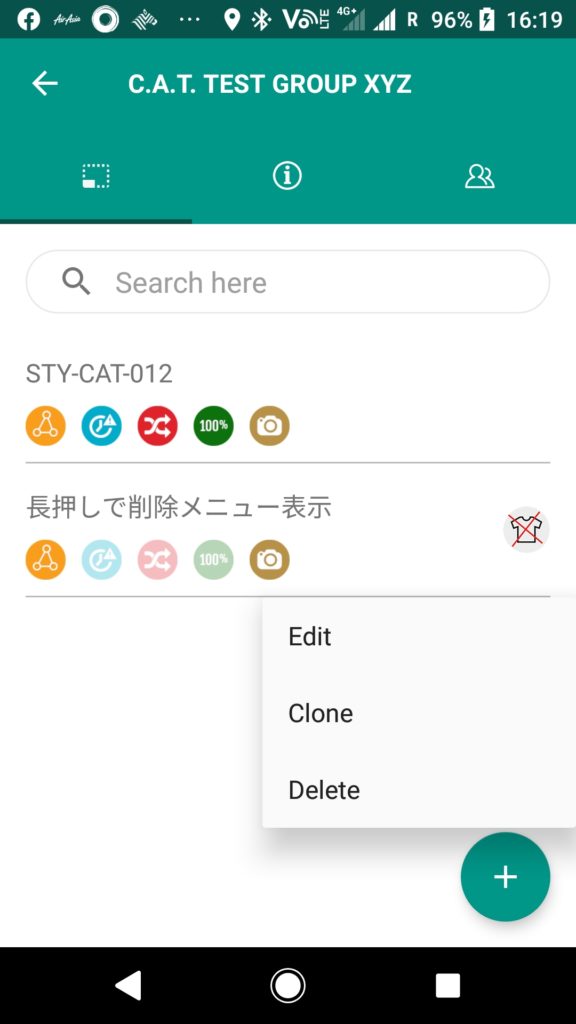Swipe to delete
To delete the data registered in the app, swipe the item from right to left to display the trash icon, and tap the trash icon to complete the deletion.
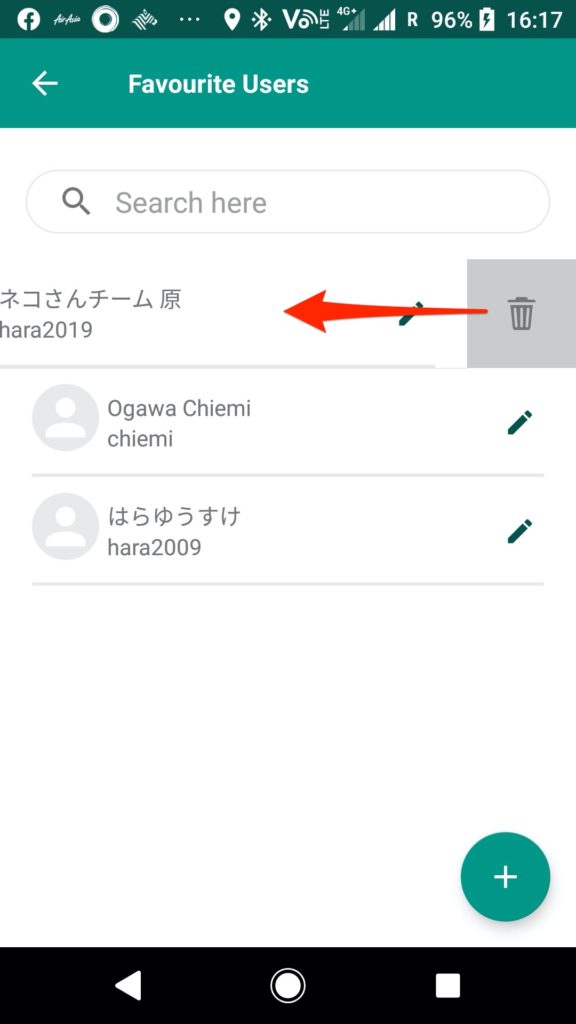
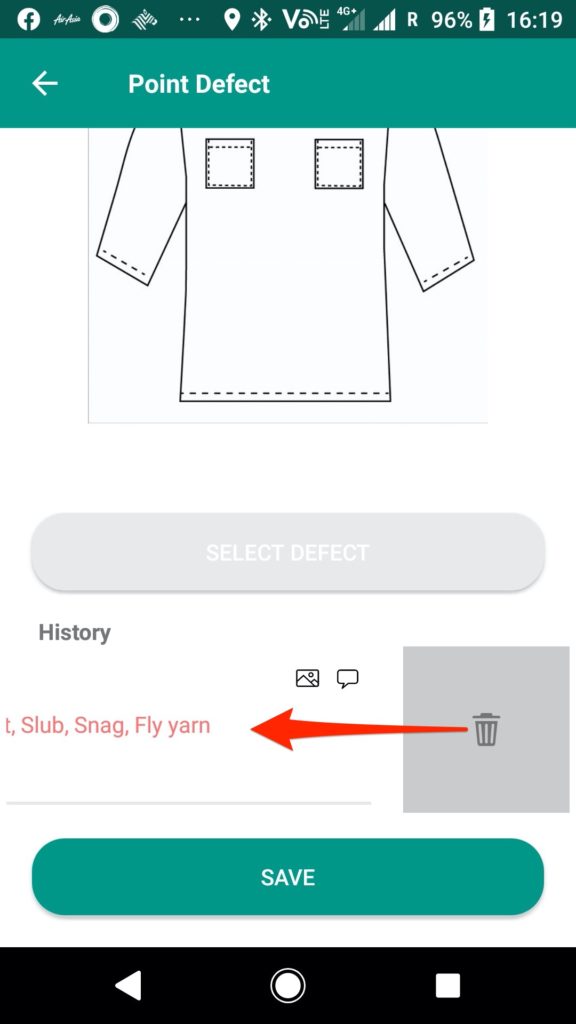
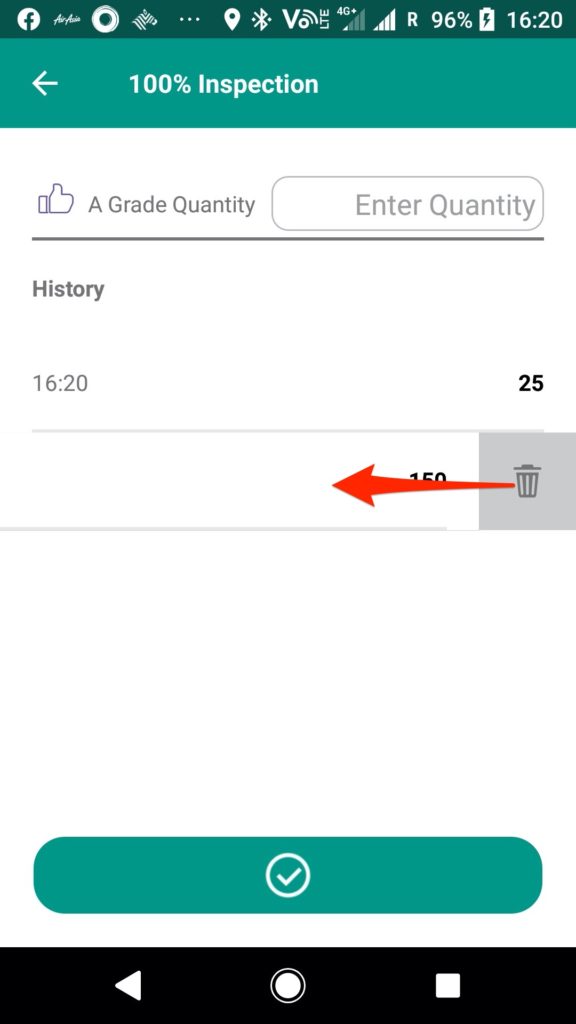
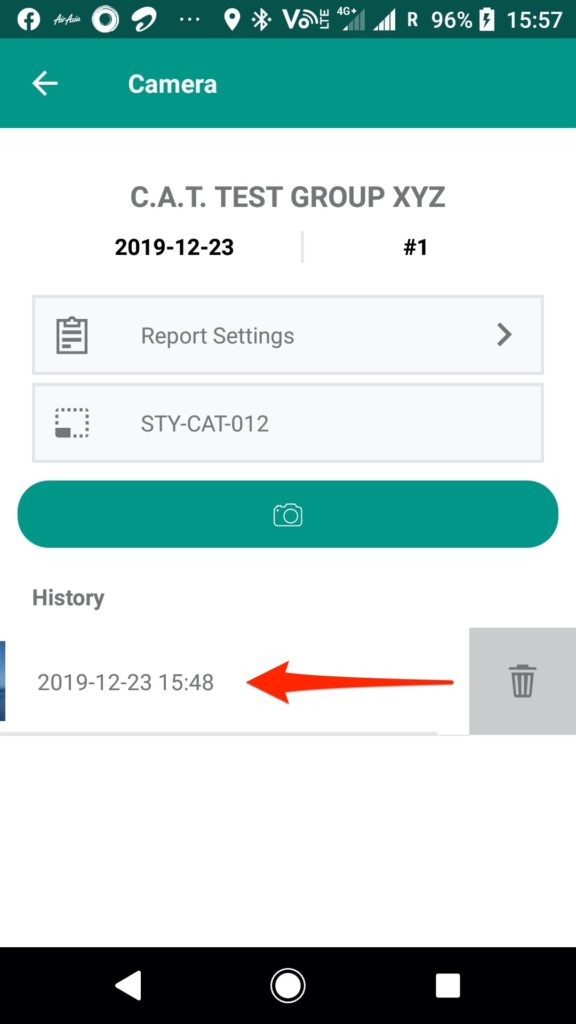
Hold down to display menu
Some items display a menu by holding down the item instead of swiping from right to left.(hold down a group in the group list, hold down a part in the style number list, etc.)
For super user, it is possible to delete, edit, and clone.