What is the Recently inspection history?
Inspection history of the input device is displayed in a list by the inspection report unit (Inspection type + Style number + Report tag number) (Today and tomorrow, for two days)
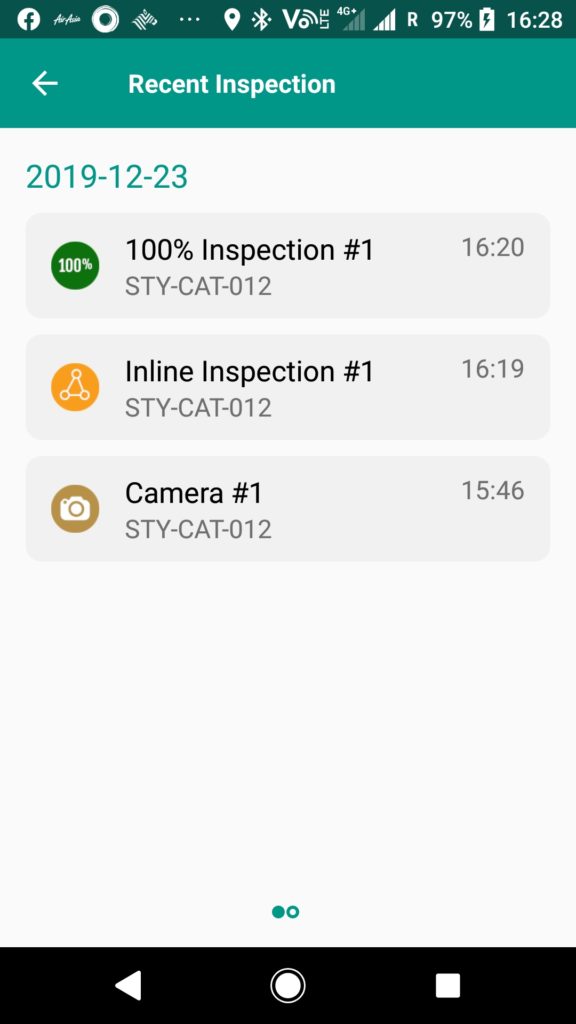
How to use the Recently inspection history
For example, if you temporarily stop the inspection of style numbers that is inspecting in the morning and restart it in the afternoon, skip the conventional flow of “Group list → Style number list → Select Inspection type → Inspection report setting ” and, it is possible to resume from “Recent history ” directly.
Please note that the Recently inspection history will be lost when you log out.