What is Inspection log data?
Regardless of good or bad, the history of the data entered at the terminal is displayed in a list, and the status of the data can be grasped by the background color. Also, it is possible to add and edit images and comments, delete data, etc. from here.
Also, if data is not transmitted properly due to bad network environment, a function has been added that pulls the screen down and updates (Pull-to-Refresh) at a stable place in the network environment and data is transmitted .
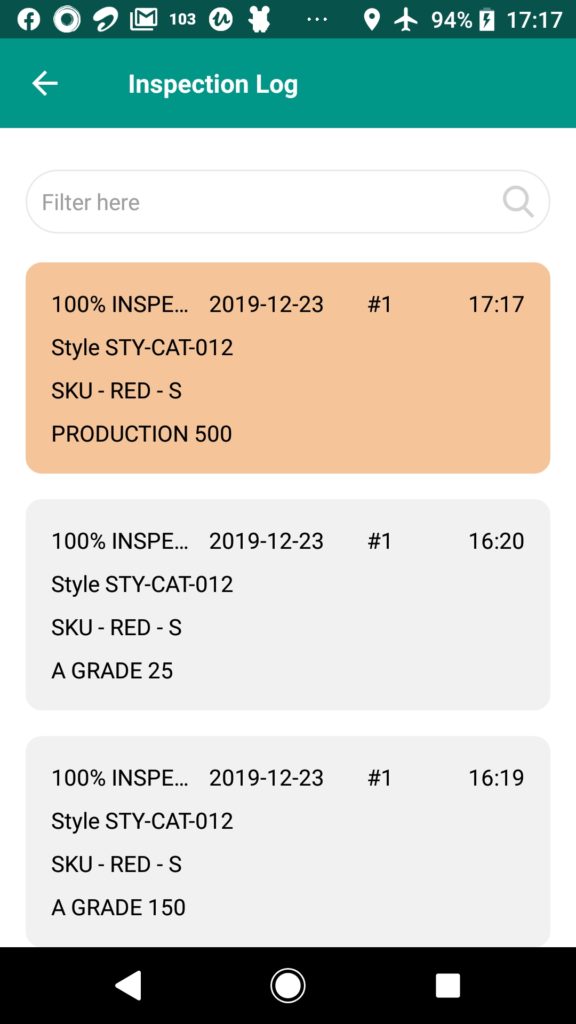
Check status by background color
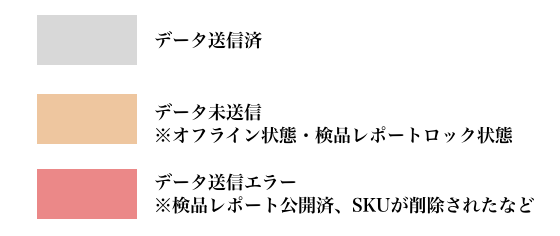
Please note that in the event of a data transmission error, no data will be transmitted over time.