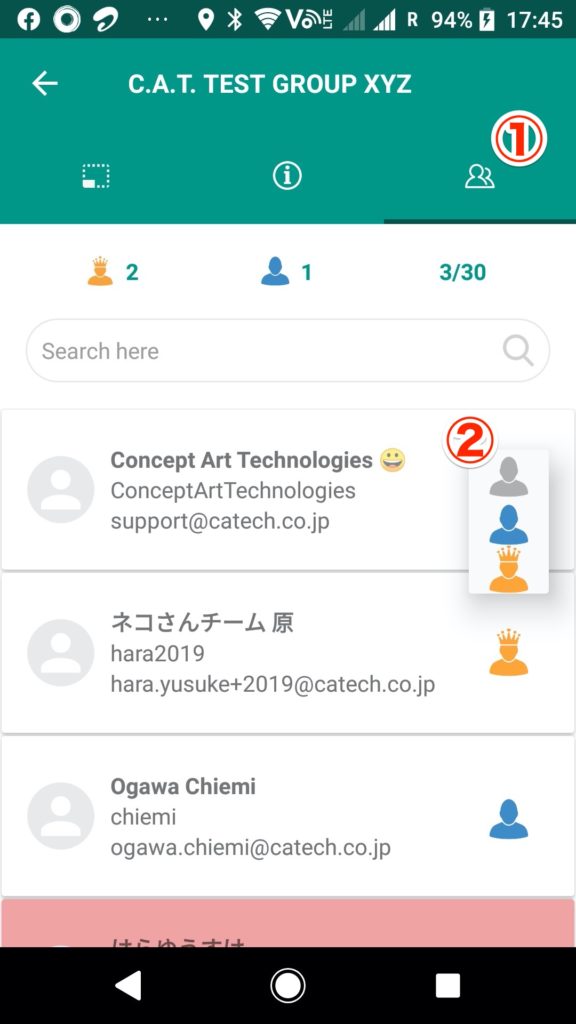For general users
For general users, it is possible to leave the group by opening the group details in ① after selecting a group, and tap the button in ② at the bottom of the screen.


For super users
For super user, it is possible to leave the group by opening the member edit page in ① after selecting a group, and selecting non-participation from the role setting (authority setting) in ②.
However, one group must have at least one superuser. If there is no superuser other than the account to be leave, you need to appoint another member as a superuser and then leave the group.