About the main menu
The menu can be opened in two ways below.
- Tap the hamburger button at the top left of the HOME screen after login
- Swipe from the left edge of the screen to the right
Explanation of each menu
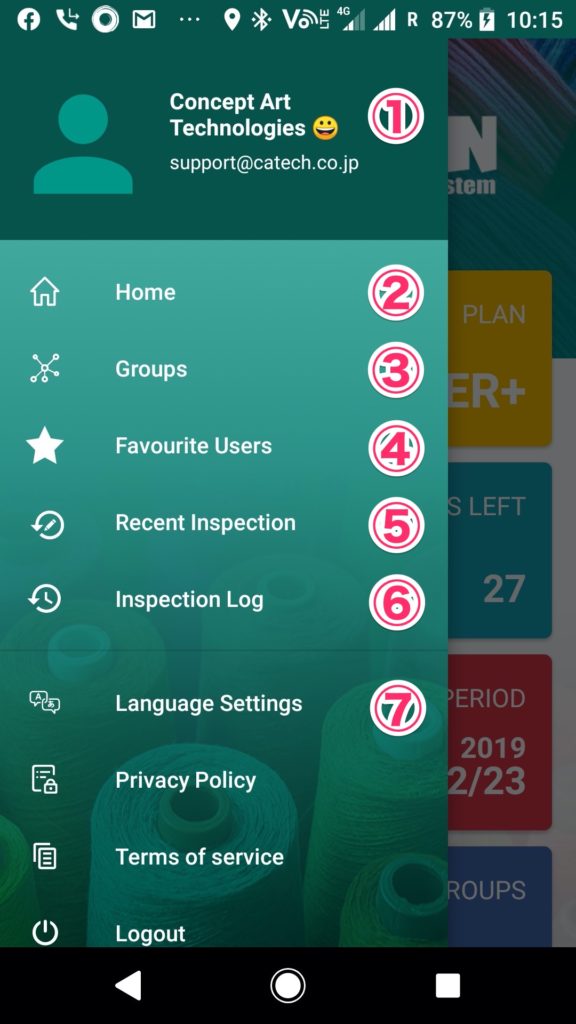
・① display the login user name and e-mail address. It is possible to transit to the name change screen by tapping.
※Please change your e-mail address from the WEB screen
・ Tap ② to display the HOME screen. On the HOME screen, the current plan, the expiration date confirmation of the plan, the report range that can be referenced in the current plan, and the number of participating groups are displayed. Please refer to “Plan / Price List” for plans.
・ Tap ③ to display group list. If you tap a group from the group list screen, it will transition to the style number list screen and load the style number list. Once the all style number list is fully read, it is possible to work offline.
・ Tap ④ to display the favorite users list. If you add favorite users here, it is possible to easily select users when creating groups.
・ Tap ⑤ to display the recent inspection history of the device. When you log out, your history will be deleted.
・ Tap ⑥ to display the inspection log data of the device. Status can be grasped by the background color of each log.
Background gray : Inspection data has been sent to the server.
Background orange: The report is locked or the signal is poor and not sent.
Background Red : Not sent due to the report being published, style number or SKU not existing. It will not be sent over time.
When you log out, your history will be deleted.
・Tap ⑦ to switch the language of the application. If the language of the application translation file is not ready, the display of the application remains in English, and only defective items may change to the set language, but please wait as it will be supported sequentially.
※Although not shown in the image, there is a menu called “Share Logs” under “Logout”.
If you save and send a log when a problem occurs in the application, the investigation and correction on the development side will be quicker, so please cooperate.